After a star tracking project I got hooked on astronomy. This post wraps up my first attempt photographing the Moon.
The Rig
Astrophotography can get extremely expensive. I’m a rookie therefore I tried to keep everything affordable. My 300$ rig:
- Second hand Celestron AstroMaster 130EQ telescope
- AstroMaster/PowerSeeker motor driver
- Raspberry Pi 3 Model B
- Camera Module V2
- Power Bank 14500 mAh
- Raspberry Pi 3 case
- Wrigley’s Extra spearmint chewing gum
- Duct tape
 The Raspberry Pi 3 connected to the camera
The Raspberry Pi 3 connected to the camera
 An "extra" universal T-Adapter
An "extra" universal T-Adapter
First Image
31. January 2018, the Blue Moon and a clear sky made a perfect opportunity for a first test. I pointed the equatorial mount towards the celestial north pole and adjusted the motor to account for the Earth’s rotation. After I attached the “extra” universal T-Adapter the telescope was ready. Then I adjusted the focal point using raspistill’s preview over Wi-Fi 1.
 A Blue Moon has nothing to do with the color
A Blue Moon has nothing to do with the color
After a bit of fiddling with the parameters I decided to set shutter speed to 10 seconds and leave everything else untouched. This was definitely not a smart move. Fine-tuning recording parameters is important. Moreover, automatic tuning of parameters will ruin your long running recording series! But for this first project the goal was to accumulate know-how. The perfect shot is out of my reach, yet.
$ raspistill \
--stats \
--mode 3 \
--encoding bmp \
--quality 100 \
--timestamp \
--output 'moon%d.bmp' \
--shutter 10000 \
--timeout 0 \
--nopreview
I choose to use BMP encoding for the images. Simply because I thought a bitmap is the closest I can get to a RAW image. This assumption is false. The BMP file format is is much more complex than I assumed2. Next time i will try extracting the RAW data from the JPEG as described in the awesome Picamera documentation. Between 2018-01-31T22:07:53+00:00 and 2018-02-01T00:07:37+00:00 I then finally started recording.
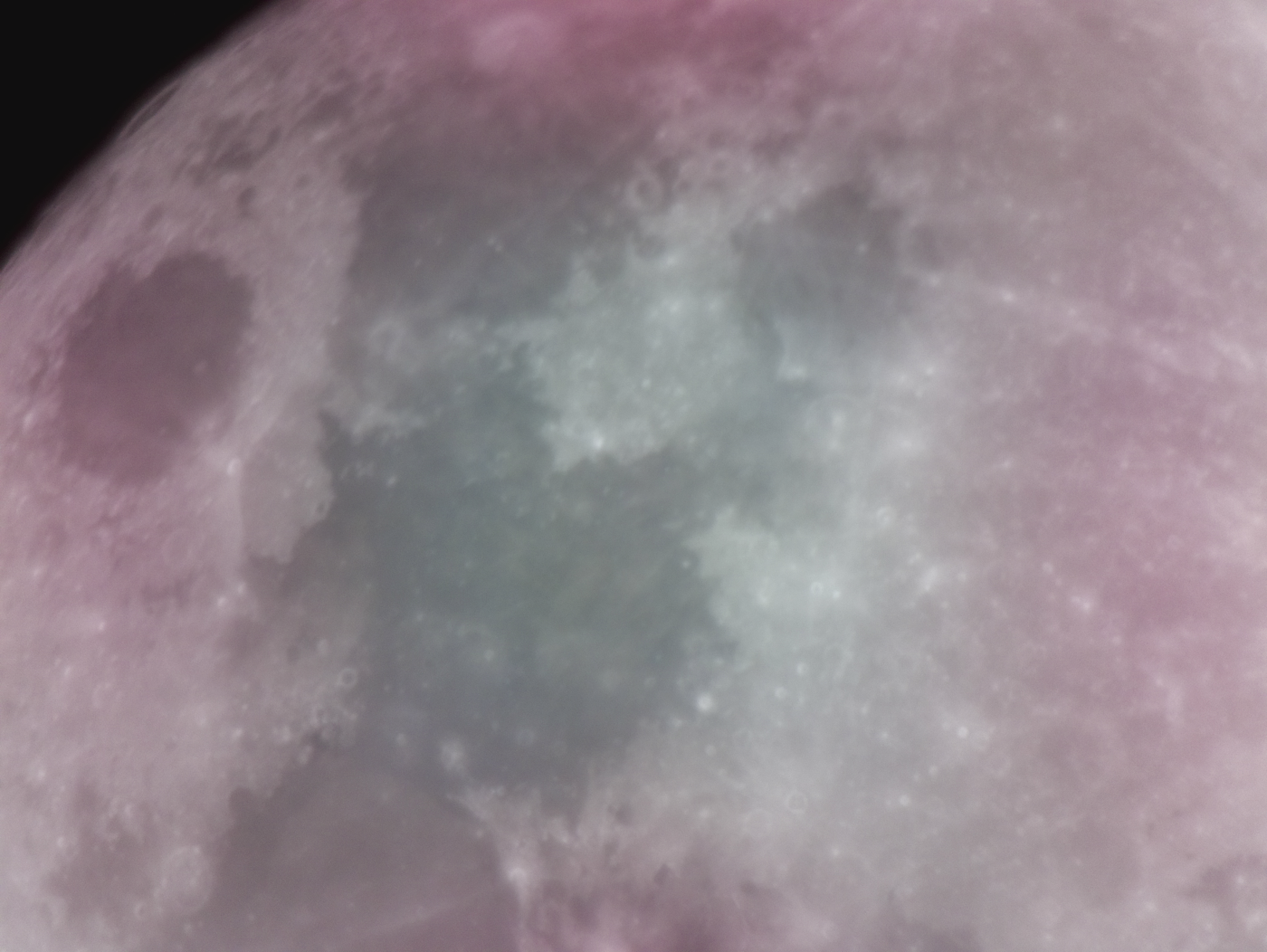 moon1517436473.bmp: The first image
moon1517436473.bmp: The first image
Well, the images are generally too red and blurry. I tried to correct this during post-processing.
Post-processing
First I manually removed distorted and extremely blurry images. Leaving me with 139, worth 3.2 GiB of data. hugin 34 then assembled the panorama below. Again, everything on default parameters with a 20° field of view.
The result is still red and blurry. This is why I then applied the following transformations in gimp:
- Desaturate
- Average strategy
- Adjust brightness and contrast
- Brightness: -60
- Contrast: 60
- Despeckle
- Adaptive
- Recursive
- Black level: -1
- White level: 256
- Sharpen
- Sharpness: 50
Final Thoughts
Compared to the imagery on wikimedia mine is a child’s drawing. But it’s mine! I am happy with the result because I was able to identify a lot of things to improve and test:
- Write a program which finds automatically the best recording parameters
- Find a procedure for motor calibration
- RAW instead of BMP
- Try overlaying multiple images to reduce noise
- Try Dark-frame substraction
 The rig assembled and ready
The rig assembled and ready 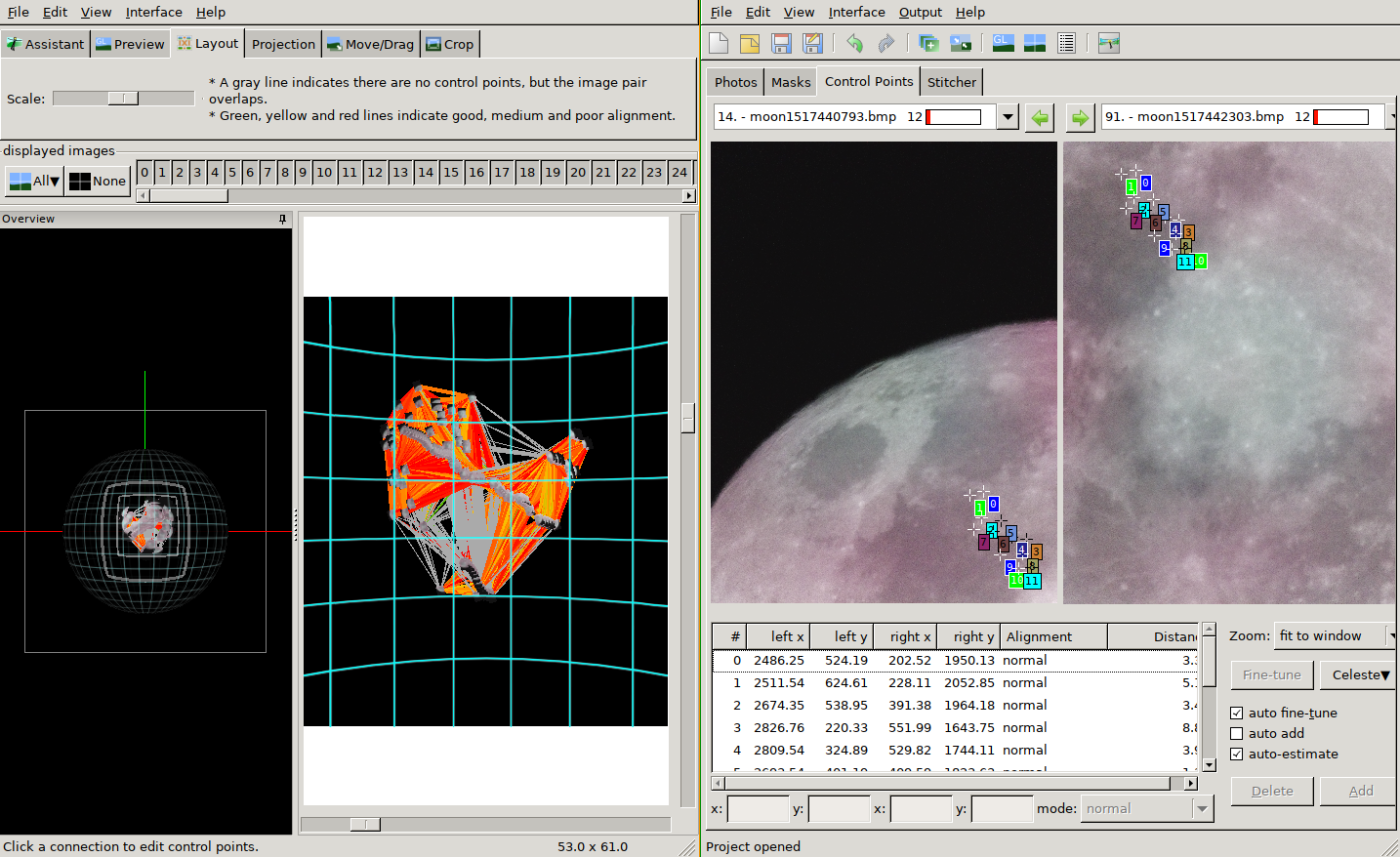 Assembling the Moon in hugin
Assembling the Moon in hugin  The unprocessed panorama
The unprocessed panorama  The processed image
The processed image