Running containers behind a HTTPS scanning proxy can be tricky. The proxy will send a certificate which is not trusted by the container with the effect of breaking the internet.
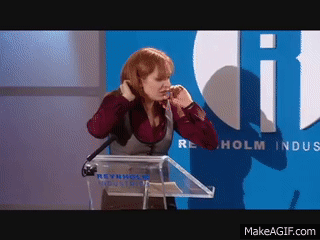
There are three possible ways to make the internet work again:
- Disable SSL/TLS certificate chain verification
- Forward and install the scanning certificate
- Implement Trust On First Use (TOFU)
In case you decide to disable certificate chain verification, I hope your code reviewing fellow just silently gets up from his desk and punches you in the face. Because you deserve it. NEVER EVER DO THIS!
On the other hand, doing the right thing means forwarding and installing the certificate inside the container. In order to achieve this there are steps needed by the image maintainer as well as the poor soul running the container. Wouldn’t it be nice if you didn’t need to worry about certificates when deploying a container?
TOFU can be a good trade-off between security and usability. The idea is simple: Early on we try to reach out to the internet and simply trust every certificate that we get in response. TOFU then caches those certificate and ensures that subsequent connections are secure.
Well, yes, this is not perfectly secure as well. An attacker could make you trust a certificate if they are able to intercept the very first connection attempt made by TOFU. But in practice this deemed to be quite difficult. Especially for long running containers. Also there are other protocols which implement TOFU successful.
$ ssh duckpond.ch
The authenticity of host '[duckpond.ch]:7410 ([71.19.149.209]:7410)' can't be established.
ECDSA key fingerprint is SHA256:H28klEV+VMEwPst7POeHYzAGUrvfb15SRwZ/RnqhtDI.
Are you sure you want to continue connecting (yes/no)? yes
Warning: Permanently added '[duckpond.ch]:7410,[71.19.149.209]:7410' (ECDSA) to the list of known hosts.
TOFU Inside a Container
What we are trying to do is:
- TLS handshake with the server (or a proxy) and download all certificates.
- Install the certificates.
The first step is easy, openssl s_client does most of the heavy TLS lifting for us. I am not a massive fan of having OpenSSL installed in containers. But in this case this is probably the right approach. Most applications build on top of that library anyways. Using OpenSSL we implement tls-tofu.sh:
#!/usr/bin/env sh
set -exuo pipefail
openssl s_client -showcerts ${@} 2>/dev/null < /dev/null \
| sed -n '/-----BEGIN/,/-----END/p'
Now we can easily print all the certificates sent to us either by the server or a transparent proxy:
$ ./tls-tofu.sh -connect duckpond.ch:443 -servername duckpond.ch
+ openssl s_client -showcerts -connect duckpond.ch:443 -servername duckpond.ch
+ sed -n /-----BEGIN/,/-----END/p
-----BEGIN CERTIFICATE-----
MIIGcjCCBVqgAwIBAgISA5P3qUe9JqxFqESJKhzHY/neMA0GCSqGSIb3DQEBCwUA
...
QraNjGOLb8+mDxQItPL5EymbmdPrdA==
-----END CERTIFICATE-----
-----BEGIN CERTIFICATE-----
MIIEkjCCA3qgAwIBAgIQCgFBQgAAAVOFc2oLheynCDANBgkqhkiG9w0BAQsFADA/
...
KOqkqm57TH2H3eDJAkSnh6/DNFu0Qg==
-----END CERTIFICATE-----
In order to make the system trust those certificates, we need to store them in /etc/ssl/certs/ca-certificates.crt. But this file is only writable by root and we hopefully don’t have those permissions when running scripts inside a container.
This problem is solvable with kamikaze. kamikaze is a simple setuid binary which allows us to run a command as root once. Using the power of kamikaze we can now add trusted certificates.
#!/usr/bin/env sh
set -exuo pipefail
openssl s_client -showcerts ${@} 2>/dev/null < /dev/null \
| sed -n '/-----BEGIN/,/-----END/p' \
| /kamikaze tee -a /etc/ssl/certs/ca-certificates.crt > /dev/null
enteee/tls-tofu Container Image
Based on the tls-tofu.sh-idea, I did create the tls-tofu GitHub project and published enteee/tls-tofu container images. Building and running your own TLS-TOFU enabled image is as simple as:
$ docker build -t tls-tofu-enabled-image - <<EOF
FROM enteee/tls-tofu
# IMPORTANT: Drop privileges
USER nobody
# Run the application
CMD ["echo", "Hello World!"]
EOF
$ docker run -ti tls-tofu-enabled-image
Hello World!
In a more elaborate example, we can use the just built image to run a container which trusts the self-signed BadSSL certificate.
$ docker run \
-ti \
-e TLS_TOFU_HOST="self-signed.badssl.com" \
tls-tofu-enabled-image \
curl https://self-signed.badssl.com/
This should first print certificate information:
CONNECTED(00000003)
---
Certificate chain
0 s:C = US, ST = California, L = San Francisco, O = BadSSL, CN = *.badssl.com
i:C = US, ST = California, L = San Francisco, O = BadSSL, CN = *.badssl.com
-----BEGIN CERTIFICATE-----
MIIDeTCCAmGgAwIBAgIJAPlgiuOcJ/T1MA0GCSqGSIb3DQEBCwUAMGIxCzAJBgNV
BAYTAlVTMRMwEQYDVQQIDApDYWxpZm9ybmlhMRYwFAYDVQQHDA1TYW4gRnJhbmNp
c2NvMQ8wDQYDVQQKDAZCYWRTU0wxFTATBgNVBAMMDCouYmFkc3NsLmNvbTAeFw0x
ODA4MTUxNTIxNTNaFw0yMDA4MTQxNTIxNTNaMGIxCzAJBgNVBAYTAlVTMRMwEQYD
VQQIDApDYWxpZm9ybmlhMRYwFAYDVQQHDA1TYW4gRnJhbmNpc2NvMQ8wDQYDVQQK
DAZCYWRTU0wxFTATBgNVBAMMDCouYmFkc3NsLmNvbTCCASIwDQYJKoZIhvcNAQEB
BQADggEPADCCAQoCggEBAMIE7PiM7gTCs9hQ1XBYzJMY61yoaEmwIrX5lZ6xKyx2
PmzAS2BMTOqytMAPgLaw+XLJhgL5XEFdEyt/ccRLvOmULlA3pmccYYz2QULFRtMW
hyefdOsKnRFSJiFzbIRMeVXk0WvoBj1IFVKtsyjbqv9u/2CVSndrOfEk0TG23U3A
xPxTuW1CrbV8/q71FdIzSOciccfCFHpsKOo3St/qbLVytH5aohbcabFXRNsKEqve
ww9HdFxBIuGa+RuT5q0iBikusbpJHAwnnqP7i/dAcgCskgjZjFeEU4EFy+b+a1SY
QCeFxxC7c3DvaRhBB0VVfPlkPz0sw6l865MaTIbRyoUCAwEAAaMyMDAwCQYDVR0T
BAIwADAjBgNVHREEHDAaggwqLmJhZHNzbC5jb22CCmJhZHNzbC5jb20wDQYJKoZI
hvcNAQELBQADggEBAKr7JtZHTDuYs8/vGDFrtXb+dkjdNsZEIgyVh4vWZtLOANtO
39wM/LwGXUSjonEsYJabJgYpRdRSex41f78QfnARJona7fkcc1aHci7jdrzsxaNJ
iCc4G49ahgJ1NEIFmRNeEYlKYNNFeyGT6wxkLaV9AnC45MHlaumQyrRJwuXCQH/i
16Wk/qDtsu2nw6t+13OqwGfxR9krxDikVFO0YqgSMhqPmufz/6nY6uaXuOqzGv+P
rjJZDqCoRmVMqrISIUALWGCF3yasrViM6owIEhtN71UwrFZYYOeZ9nw2wvRK210z
c8LlWjgG56wRkLrq/mSINsQ3xmChO1PsBAeSHDU=
-----END CERTIFICATE-----
---
Server certificate
subject=C = US, ST = California, L = San Francisco, O = BadSSL, CN = *.badssl.com
issuer=C = US, ST = California, L = San Francisco, O = BadSSL, CN = *.badssl.com
---
No client certificate CA names sent
Peer signing digest: SHA512
Peer signature type: RSA
Server Temp Key: ECDH, P-256, 256 bits
---
SSL handshake has read 1599 bytes and written 450 bytes
Verification error: self signed certificate
---
New, TLSv1.2, Cipher is ECDHE-RSA-AES128-GCM-SHA256
Server public key is 2048 bit
Secure Renegotiation IS supported
No ALPN negotiated
SSL-Session:
Protocol : TLSv1.2
Cipher : ECDHE-RSA-AES128-GCM-SHA256
Session-ID: 315114D851A9EE6B159B59BE5CF639C36FD4F6F40F8F53B8601FE9305E3DF8F1
Session-ID-ctx:
Master-Key: A5C589C7A5739E39046574BA5AEC4D130F44E489DF77C7D627F35DF91A75E37FBFC3C5F20907A816692F8E46A765A775
PSK identity: None
PSK identity hint: None
SRP username: None
TLS session ticket lifetime hint: 300 (seconds)
TLS session ticket:
0000 - 8a a2 1a 77 48 87 f2 35-55 9c a0 3f 71 4d 37 a7 ...wH..5U..?qM7.
0010 - 64 49 98 47 22 64 dc 00-99 89 2d ed 98 41 49 09 dI.G"d....-..AI.
0020 - fc b8 1c f2 6e 08 5e 0d-28 9e 44 2f 3e df 34 9e ....n.^.(.D/>.4.
0030 - fa a5 f0 ca 1e dc b5 af-c0 54 cc 63 e8 1a a2 6d .........T.c...m
0040 - 41 61 e5 21 f9 82 68 39-4e 2f d6 9f 5e 21 7b 8f Aa.!..h9N/..^!{.
0050 - 06 9e 16 76 38 b6 08 12-ab ed ee 5b e5 e7 a5 eb ...v8......[....
0060 - 66 97 8b a8 fa fc d0 1f-aa 4d 53 6a 6f d6 07 df f........MSjo...
0070 - 5e 70 fe 72 18 82 38 c8-c8 c4 10 e5 05 b5 5f c6 ^p.r..8......._.
0080 - ff cb d0 01 18 a8 66 9f-01 1c bd 2c 99 1c cc 14 ......f....,....
0090 - 3d 37 c9 bb 4b 1d 1b 1a-ba 7d fd 15 19 e2 3a b5 =7..K....}....:.
00a0 - 33 e9 68 d9 fa 20 55 ff-2f f1 10 a1 1c 88 e7 8f 3.h.. U./.......
00b0 - 6c 72 e9 b6 bc 12 45 36-a7 d4 80 92 ea 82 34 b6 lr....E6......4.
00c0 - fc bd ab 91 b8 8f aa 5a-a6 55 95 ae 23 5b b5 7b .......Z.U..#[.{
Start Time: 1557231372
Timeout : 7200 (sec)
Verify return code: 18 (self signed certificate)
Extended master secret: no
---
And then the self-signed BadSSL page.
<!DOCTYPE html>
<html>
<head>
<meta name="viewport" content="width=device-width, initial-scale=1">
<link rel="shortcut icon" href="/icons/favicon-red.ico"/>
<link rel="apple-touch-icon" href="/icons/icon-red.png"/>
<title>self-signed.badssl.com</title>
<link rel="stylesheet" href="/style.css">
<style>body { background: red; }</style>
</head>
<body>
<div id="content">
<h1 style="font-size: 12vw;">
self-signed.<br>badssl.com
</h1>
</div>
</body>
</html>
Let us make the last step, and simulate the HTTPS scanning proxy scenario. For this we first start mitmproxy/mitmproxy:
$ docker run \
-ti \
--name mitmproxy \
mitmproxy/mitmproxy mitmdump
Proxy server listening at http://*:8080
And then connect to duckpond.ch through the proxy:
$ docker run \
-ti \
--link mitmproxy \
-e TLS_TOFU_HOST="mitmproxy" \
-e TLS_TOFU_PORT="8080" \
-e TLS_TOFU_S_CLIENT_ARGS="-servername duckpond.ch" \
tls-tofu-enabled-image \
curl -x http://mitmproxy:8080 https://duckpond.ch
CONNECTED(00000003)
---
Certificate chain
0 s:
i:CN = mitmproxy, O = mitmproxy
-----BEGIN CERTIFICATE-----
MIICwjCCAaqgAwIBAgIGDinF743TMA0GCSqGSIb3DQEBCwUAMCgxEjAQBgNVBAMM
CW1pdG1wcm94eTESMBAGA1UECgwJbWl0bXByb3h5MB4XDTE5MDUwNTE5MzUyNVoX
DTIxMDUwNjE5MzUyNVowADCCASIwDQYJKoZIhvcNAQEBBQADggEPADCCAQoCggEB
AJh4sql+hJEvAstUd+gxcWIxy+vN9MC78WbT5Ox2oB7YO0r+3CCkeki3SehEBtHj
5MolxsspJipxF3gHN9el36vcN9dbj1sIGGukT7az7u8M0al4cVnP3Dyt+Fhb1Y2K
7UEiA2WibWEzeAlNbxASdHt7xqHTQfHMDBr+l1odg7eRe2QquFuLI8PhhSw1XSXw
yxY+A6/xxwkMcqU9s9pgQhP51qzAlY86SgZqHtgzCn7K0p3gCO+H2jhQu5R45h3X
1mJY6iRHf5WnEAPe/kdyjkme+8TsgeiZ13y7o+K9a6XwHQD1jTZFE9GW27cyVst/
0RHt6R+50DRSDJ1onPHUCGcCAwEAAaMaMBgwFgYDVR0RBA8wDYILZHVja3BvbmQu
Y2gwDQYJKoZIhvcNAQELBQADggEBAC7XwulSPQPHmESiQWiWjuDtyHu85lsGBvxS
C31zJRva8NuPlzIi4w3wQXXkuH+skNvTZ81WJxfxw+WjwcglYfmKG6yQVtZ0tdVk
uYUVq2Okn8oBSAI57XNaKqCGTioQhk7Mk/P93Y49UuNF/AC47IvxOWkj9QFm/wtu
+zRfko5VC7W7f1ji5tgnJduD46lR2hen12Px3tWyRWc1ECFjXZ4lBT1xUZIloPjQ
5PGDEIrg0zTmr3ZqUBGBKEjF1zrzXC3myMStn5pn0mBHgH0Fgrooswad0UzLAoDL
ECDdplotyGL9Wc1/CzLHsvsw8lvGCimi0ul0QOn9VQtnLKF/w/0=
-----END CERTIFICATE-----
1 s:CN = mitmproxy, O = mitmproxy
i:CN = mitmproxy, O = mitmproxy
-----BEGIN CERTIFICATE-----
MIIDoTCCAomgAwIBAgIGDinFhnrGMA0GCSqGSIb3DQEBCwUAMCgxEjAQBgNVBAMM
CW1pdG1wcm94eTESMBAGA1UECgwJbWl0bXByb3h5MB4XDTE5MDUwNTE5MjM1N1oX
DTIyMDUwNjE5MjM1N1owKDESMBAGA1UEAwwJbWl0bXByb3h5MRIwEAYDVQQKDAlt
aXRtcHJveHkwggEiMA0GCSqGSIb3DQEBAQUAA4IBDwAwggEKAoIBAQCYeLKpfoSR
LwLLVHfoMXFiMcvrzfTAu/Fm0+TsdqAe2DtK/twgpHpIt0noRAbR4+TKJcbLKSYq
cRd4BzfXpd+r3DfXW49bCBhrpE+2s+7vDNGpeHFZz9w8rfhYW9WNiu1BIgNlom1h
M3gJTW8QEnR7e8ah00HxzAwa/pdaHYO3kXtkKrhbiyPD4YUsNV0l8MsWPgOv8ccJ
DHKlPbPaYEIT+daswJWPOkoGah7YMwp+ytKd4Ajvh9o4ULuUeOYd19ZiWOokR3+V
pxAD3v5Hco5JnvvE7IHomdd8u6PivWul8B0A9Y02RRPRltu3MlbLf9ER7ekfudA0
UgydaJzx1AhnAgMBAAGjgdAwgc0wDwYDVR0TAQH/BAUwAwEB/zARBglghkgBhvhC
AQEEBAMCAgQweAYDVR0lBHEwbwYIKwYBBQUHAwEGCCsGAQUFBwMCBggrBgEFBQcD
BAYIKwYBBQUHAwgGCisGAQQBgjcCARUGCisGAQQBgjcCARYGCisGAQQBgjcKAwEG
CisGAQQBgjcKAwMGCisGAQQBgjcKAwQGCWCGSAGG+EIEATAOBgNVHQ8BAf8EBAMC
AQYwHQYDVR0OBBYEFAHmNa8e++bQ4Nr1XzdqPek/tp4eMA0GCSqGSIb3DQEBCwUA
A4IBAQAxC9SNuBLjVhSY2ilJRQc21bv/WoJAcmGtxLxhXn43RwnYsNxKDmS3bRwj
CbKOX2mhV7zqKRDvrA0iRoWndGwfQodnc9eairo3LSLCqg8+vFkwgaRQICyCkv18
6ElxxHVQinNrd4XyaStqrweqK+gbB1NymR/87nOiRXzK9utGjESifaUNl97fymTg
LL8BwQH5iHHlU5ud14AKkwr14QWrTzTbyP/McxLo/KfTjVCl30YO2onzMpwu2oW5
cRRfx96ajPoKwtVFBJTX/hdBoqkovNFvRSITMU3VHEKRfoIG2OJRsA1dl7ezb6Ao
Uf30567z+pXa2Dp8YOnUA3ARWBCu
-----END CERTIFICATE-----
---
Server certificate
subject=
issuer=CN = mitmproxy, O = mitmproxy
---
No client certificate CA names sent
Peer signing digest: SHA512
Peer signature type: RSA
Server Temp Key: ECDH, P-256, 256 bits
---
SSL handshake has read 2316 bytes and written 439 bytes
Verification error: self signed certificate in certificate chain
---
New, TLSv1.2, Cipher is ECDHE-RSA-AES128-GCM-SHA256
Server public key is 2048 bit
Secure Renegotiation IS supported
No ALPN negotiated
SSL-Session:
Protocol : TLSv1.2
Cipher : ECDHE-RSA-AES128-GCM-SHA256
Session-ID: D15B53E637A92CF86580E51B8053626F50F3256138E5F5A55BAD5B37A903CE67
Session-ID-ctx:
Master-Key: 72C569F0C2C5A4EF5EB666DE0CF7B908411854010BA303F53DB9199E7872F68EE0E524E780DDF003819CA8DFBB3A1C3E
PSK identity: None
PSK identity hint: None
SRP username: None
TLS session ticket lifetime hint: 300 (seconds)
TLS session ticket:
0000 - 24 fe cb 42 a8 12 eb b3-35 29 6a 12 11 79 af ba $..B....5)j..y..
0010 - 63 50 85 58 bc 6f a7 5a-c5 5f 9b 11 21 97 23 ed cP.X.o.Z._..!.#.
0020 - 54 9c 99 0c 5a 26 a8 75-21 06 b8 26 e1 57 f7 f0 T...Z&.u!..&.W..
0030 - f1 a0 c1 5f a3 d8 25 36-4f de cc 6d 76 c2 d9 89 ..._..%6O..mv...
0040 - 99 46 ec 64 8d d8 c1 41-04 58 4c 7a bf 8f 1c a8 .F.d...A.XLz....
0050 - 8e b4 42 bd 2b 73 03 07-05 26 36 66 66 53 ac 63 ..B.+s...&6ffS.c
0060 - 52 98 c9 31 cb ea 5d c4-b6 76 4a d7 c4 79 1c 4c R..1..]..vJ..y.L
0070 - f1 3b 76 04 ed 15 07 ff-d0 2d c7 92 6c d8 56 f9 .;v......-..l.V.
0080 - 94 19 5a 61 9b 58 db 68-1d 2e 0c 87 fb f9 64 38 ..Za.X.h......d8
0090 - 56 5a 8f 4e 2e a9 31 f6-ac db c9 30 51 5e 84 00 VZ.N..1....0Q^..
00a0 - 29 fc 48 d9 70 f3 87 3f-07 b9 11 9b 2a 7a 72 ce ).H.p..?....*zr.
Start Time: 1557257748
Timeout : 7200 (sec)
Verify return code: 19 (self signed certificate in certificate chain)
Extended master secret: no
---
<!DOCTYPE html>
<html>
<head>
...
From the mitmproxy/mitmproxy output we get that the request did actually go through the proxy. All this without curl complaining about certificate verification issues.
172.17.0.3:47120: clientconnect
172.17.0.3:47120: Client Handshake failed. The client may not trust the proxy's certificate for mitmproxy.
172.17.0.3:47120: clientdisconnect
172.17.0.3:47122: clientconnect
172.17.0.3:47122: Client Handshake failed. The client may not trust the proxy's certificate for mitmproxy.
172.17.0.3:47122: clientdisconnect
172.17.0.3:47124: clientconnect
172.17.0.3:47124: GET https://duckpond.ch/
<< 200 OK 20.86k
172.17.0.3:47124: clientdisconnect
Mission accomplished.
A Real World Example: enteee/git-sync-mirror
enteee/git-sync-mirror is a simple container image for synchronizing a git mirror. Inside the Dockerfile it installs a run script (/run.sh) and overwrites the default command. The ENTRYPOINT is still provided by enteee/tls-tofu which does all the TOFU magic.
FROM enteee/tls-tofu:alpine-latest
## Disable TLS-TOFU by default
ENV TLS_TOFU false
RUN set -exuo pipefail \
&& apk add \
git \
&& addgroup -g 1000 -S git \
&& adduser -u 1000 -S git -G git
USER git:git
COPY run.sh /run.sh
CMD ["/run.sh"]
When running this container with -e TLS_TOFU=true enteee/git-sync-mirror silently does TLS-TOFU. And if we additionally specify -e TLS_TOFU_DEBUG=true, we can see what is happening under to hood.
$ docker run \
-e TLS_TOFU=true \
-e TLS_TOFU_DEBUG=true \
git-sync-mirror
+ '[' true '=' true ]
+ openssl s_client -verify_return_error -connect google.com:443 -servername google.com
+ destroy_kamikaze
+ '[' -x /kamikaze ]
+ /kamikaze true
+ exec sh -c /run.sh
/run.sh: line 5: SRC_REPO: Missing source repository
This fails because we didn’t specify the mandatory SRC_REPO for enteee/git-sync-mirror. Nevertheless, we can still see enteee/tls-tofu connecting to google.com. But since all certificates are valid it does not add any new trusted ones. After this kamikaze is destroyed and control is being handed over to enteee/git-sync-mirror.
Caveat: Restart Policies
If an attacker is in control of your network, it is very likely that they can also crash applications you are running in containers. If you restart the container in this case, your application will re-TOFU. This means an attacker can make the container trust every certificate they want. This is very, very bad. Always disable automatic container restart with TLS-TOFU exactly for this reason.
Final Thoughts
enteee/tls-tofu implements a simple, yet powerful base image which allows containers to run in environments where something is tampering with the Internet’s public key infrastructure. I generally disagree that HTTPS scanning proxies are leveraging security in a network. They create a single point of failure and considerably weaken a secure protocol design to protect privacy and confidentiality.